This tip helps to remove this rather ugly message.
1. Log in to your Blogger account, back-up your template, then go to: Layout >> Edit HTML. Check Expand Widget Templates box, find the following part of code:
<b:includable id='status-message'>
<b:if cond='data:navMessage'>
<div class='status-msg-wrap'>
<div class='status-msg-body'>
<data:navMessage/>
</div>
<div class='status-msg-border'>
<div class='status-msg-bg'>
<div class='status-msg-hidden'><data:navMessage/></div>
</div>
</div>
</div>
<div style='clear: both;'/>
</b:if>
</b:includable>
2. Delete the code from above and replace it with this one:<b:if cond='data:navMessage'>
<div class='status-msg-wrap'>
<div class='status-msg-body'>
<data:navMessage/>
</div>
<div class='status-msg-border'>
<div class='status-msg-bg'>
<div class='status-msg-hidden'><data:navMessage/></div>
</div>
</div>
</div>
<div style='clear: both;'/>
</b:if>
</b:includable>
<b:includable id='status-message'>
<b:if cond='data:navMessage'>
<div>
</div>
<div style='clear: both;'/>
</b:if>
</b:includable>
3. Save the template. View your blog and click on some label, then you see no more message box.<b:if cond='data:navMessage'>
<div>
</div>
<div style='clear: both;'/>
</b:if>
</b:includable>
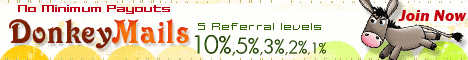

Signup to AlertPay today to take part in Donkeymails PTC



Total Comments: 0
Write a Comment on Backup Form
Post a Comment
You can use some HTML tags such as <b>, <i>, <a>